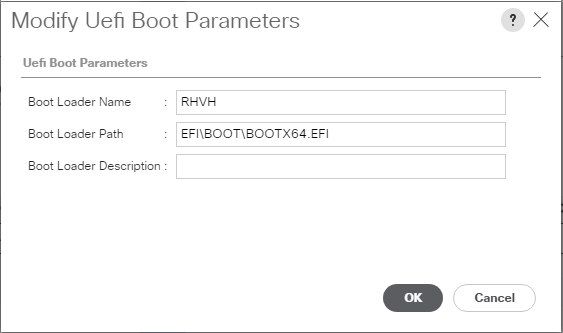RHVH UEFI boot on UCS - 2018-03-10
In order to specify the UEFI boot parameters in a UCS boot policy you need to be using one of the following disk types
- SAN LUN
- iSCSI LUN
- Local LUN
Configure a boot policy to point to your disk type, in this case SAN then add the UEFI parameters as follows Examples screenshots are using the 3.2 version of the UCS interface (HTML5), so they may look a bit different if using the old Java client
- Select the Servers tab
- Expand Servers -> Policies
- Expand Boot Policies and select your boot policy
Example:
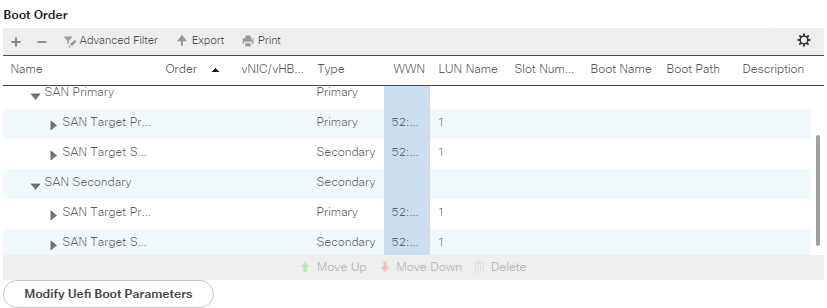
- Select the LUN/Disk in the Boot Order list
- Click Modify/Set Uefi Boot Parameters
- For RHVH, set the following (This will be the similar for other Linux distros besides the name)
- Boot Loader Name: RHVH
- Boot Loader Path: EFI\BOOT\BOOTX64.EFI
Example: